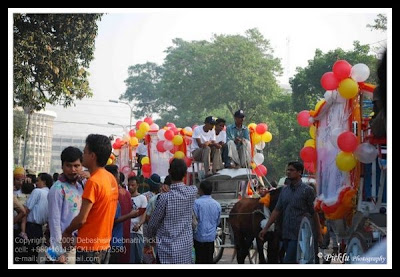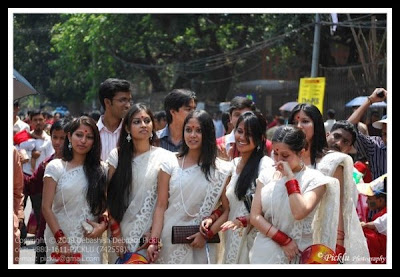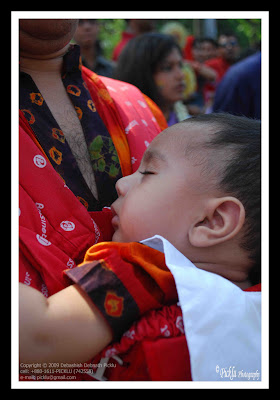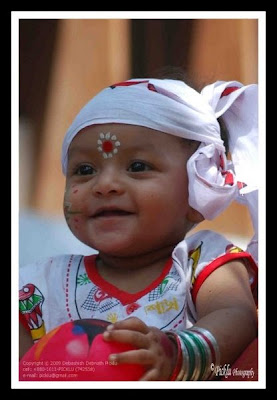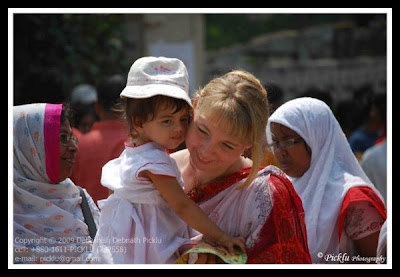SSH Allowing remote hosts to connect to local forwarded ports
To solve this problem in server which user wants to connect, another port should be forwarded to 22 port. Then user can connect to that port.
In server side, someone should forward that port. Thats the problem... :(
server side: ssh -gL 8022:localhost:22 localhost
& user should use -p switch to connect that server.
user side: ssh -p 8022 user@server_name
Installingfirefox-3.5.5.tar.bz2 on Ubuntu 9.10 Karmic
Install firefox-3.5.5.tar.bz2 on Linux Ubuntu (Tested on Ubuntu 9.10)
if You don't know the command of your firefox, We can check throught terminal:
- Open terminal,
type : fire then press tab to get suggestion from terminal.
e.q.:
firefox-3.5 - remove firefox
sudo apt-get remove firefox-3.5
sudo su
cd /home
extract firefox to /opt
tar -jxvf firefox-3.5.5.tar.gz2 -C /opt
cd /opt
mv /opt/firefox/plugins/ /opt/firefox/plugins.backup
ln -s /usr/lib/xulrunner-addons/plugins/ /opt/firefox/plugins
dpkg-divert --divert /usr/bin/firefox.ubuntu --rename /usr/bin/firefox
ln -s /opt/firefox/firefox /usr/bin/firefox
firefox
or You can run on Applications >> Internet >> Firefox Web Browser, if firefox shortcut there is no, you can create the new shortcut
Right click >> Create Launcher
Name : Firefox
Command : firefox
Comment : Web Browser of Mozilla Inc.
Work for livelihood...
 |
| From Interesting |
Live in PEACE
While I captured this photo it was just a photo I didnt realize the meaning of this photo!!! Really its true... then my intention was just to capture a nice photo... This photo was captured in the Eve of Christmas (2008)... may be showing respect for their lives is different or varies religion to religion but we do...
Now I'm feeling something different... Yesterday one of my best friends mother died... it was really early... SHE was sick (cancer) but not so sick to die... few days back also SHE was OK... but GOD knows what happened or what HE LIKE!!! I was really very close to their family but at the last moment I really could not do nothing to them... My that friend is living in US... Few months ago he came to visit here. Did he knows that its his last meeting... When I heard the news early in the morning then I was sleeping with my mother & I heard that one of my best friends mother DIED... I had nothing to do without sacrificing my tears on my mother's leap as already they were on the way to Chittagong... If my condition is such then what about my that friend who is far far miles away from the country... Today I just remembered those days... what we passed in that family how SHE behaved with me... with us... we were just like HER another son, SHE sometime scolded us, sometime loved us... but now... SHE is far far away from us... SHE went in such place from where on one will return... We know everyone will go... but its too too much early...
Anyway may HER soul Live in PEACE & Please GOD give strength to benumbed family to overcome the MOURN...!!!...
Touching Story...
all over the people express LOVE in same way. Love can make people to sacrifice his/her precious thing for beloved person.
আজ ঘন ঘন বাদল দিনে...
 |
| From Nature |
It was really nice day. The weather was rough due storm named "AILA". But the weather was really nice cloudy & everything was OK. Except some bitter experience... Why man misunderstand me!!! Why I went to roof with my camera & capture photos... thats my SIN!!! What I captured & what he understood!!! Anyways GOD break his thoughts... Thats enough for me...
Pohela Baishakh 1416
Here are some captured photos...
In the Pohela Baishakh the most attractive group was this group :D as they are very much exceptional in their dress up.
Here I also noticed the attendance of the children was very much high. All the family members were participating in this cultural eve.
Here are some evidence of that...
All are coming to attend the programme of Sayanot in the early morning thats why they might not sleep well at the night :)
Another guy...
Most cutest BABY
This Eve become universal for all the person not only for Bangali's...
Here they are...
The day was really awesome it will be evergreen in my memory.
Please visit my picasa album ( Pohela Boishakh 1416 ) for sure you will get some interesting things here... :D
cut command
Column selection mode:
A column is one character position. This type of selection is specified with -c option. List entries can be open (from the beginning like in -5, or to the end like in 6-), or closed (like 6-9).
cut -c 4,5,20 foo # cuts foo at columns 4, 5, and 20
cut -c 1-5 a.dat | more # print the first 5 characters of every line in the file a.dat
Field selection mode:
In this mode cut selects not characters but fields delimited by specifiec one character delimiter specified by option -d. The list of fields is specified with -f option ( -f [list] )
cut -d ":" -f1,7 /etc/passwd # cuts fields 1 and 7 from /etc/passwd cut -d ":" -f 1,6- /etc/passwd # cuts fields 1, 6 to the end from /etc/passwd
The default delimiter is TAB. If space is used as a delimiter, be sure to put it in quotes (-d " ").
Running jnlp files in Linux while using Firefox
1. Install jdk from http://java.sun.com
sudo ./jdk-6u14-ea-bin-b03-linux-i586-10_mar_2009.bin
2. try to open java web start file ( jnlp ) from browser and when browser prompt - openwith - direct to always open with
Thats all you are done.
installing VMWARE on UBUNTU (.bundle file)
sudo sh VMware-Player-2.5.1-126130.i386.bundle
then follow the instruction & you are done.
CITYCELL ZOOM in unix system
To get the product information use lsusb command.
1st run the command in the konsole & you will get some output in there. After that plugin the usb modem in the box & run the same command in the konsole. There will be one thing differnce in the output. That info is for ZOOM modem.
In my case info displays something like
Bus 005 Device 006: ID 19c2:fefd
Now put that information in the /etc/modules file.
usbserial vendor=0x19c2 product=0xfefd
This need to written to load modules at the boot time.
Now device is loaded but there somthing change is needed in the wvdial configuration file.
# vi /etc/wvdial.conf
Phone = #777
Password = waps
Username = waps
Stupid Mode = 1
now its ready to use modem in ubuntu.
Before dialing lan card should be disable as there default route is set here for local lan use.
# ifdown eth0
after that run wvdial as root user.
If everything is OK then you will connect to the internet. :D
Install OpenOffice.org 3.0 on Ubuntu
In installing openoffice3 in ubuntu we have to first remove the existing openoffice from our system
sudo apt-get remove openoffice*.*
download a copy of OpenOffice.org 3.0 (OOo_3.0.0_LinuxIntel_install_en-US_deb.tar.gz worked for me) and extract the download:
tar -zxvf Ooo_3.0.0_LinuxIntel_install_en-US_deb.tar.gz
That will create a directory called something like OOO300_m9_native_packed-1_en-US.9358
Switch into the DEBS directory in that directory:
cd OOO300_m9_native_packed-1_en-US.9358/DEBS/
Now all you need to do is install all of those .deb packages:
sudo dpkg -i *.deb
That will do the trick. Once you’ve given your password your system should install all of the required files.
With that done you should have just one thing left to do: Install the desktop integration package. That should be in the DEBS folder:
cd desktop-integration
From that folder install the package:
sudo dpkg -i openoffice.org3.0-debian-menus_3.0-9354_all.deb
If everything works out you should be able to open OpenOffice.org 3.0 from the Applications menu on your desktop.
Disclaimer: It is always a good idea to backup your important stuff before removing applications and installing new ones.
One other problem with removing my previous version of OpenOffice.org was that my aspell spellchecker got messed up. Coincidence? Maybe, but if you have the same problem you may need to re-install aspell-en to get your spellchecker for apps such as pidgin working again.
.bz2 extension handling
The .bz2 extension belongs to the bzip2 compression utility which replaces gzip. You may unpack the .tar.bz2 files directly using one of the following commands:
using the newer version of tar:
tar xjf
or, using the older version of tar:
tar xIf
or, with all versions of tar:
bunzip2 -c| tar xf -